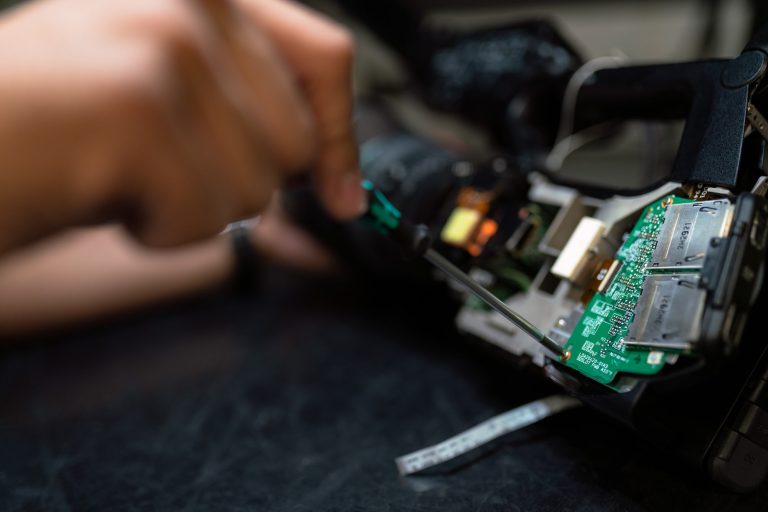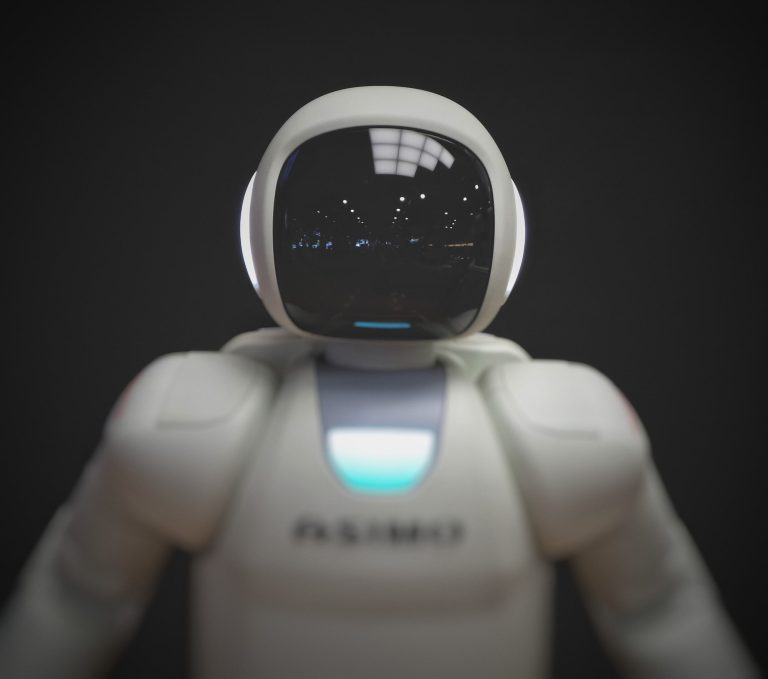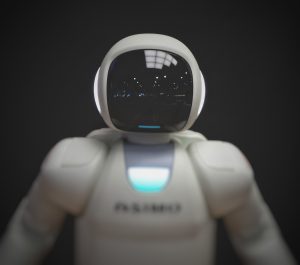Windows is a widely used operating system around the globe, and its stability and performance are critical factors for many people in various aspects of their lives, including work, entertainment, and online activities. However, unexpected issues may arise from time to time, causing a sudden shutdown of the system. One such issue that has troubled many users is described by an error message: “A problem has been detected, and Windows has been shut down to prevent damage to your computer.”
In this article, we will discuss the possible causes of this issue, as well as provide practical solutions to fix it.
Possible Causes
There can be several reasons for this error message to appear:
- Hardware malfunction or failure: Some of the most common hardware issues that can cause this problem include faulty RAM, overheating, and corrupted hard-drive sectors.
- Incorrect device drivers or system settings: In some cases, the issue can arise from improperly configured device drivers or system settings.
- Virus or malware infection: A harmful software may be responsible for the malfunction, impacting your system’s health and performance.
- Incompatible software or updates: Some programs or updates may not work well with your current system configuration and can cause conflicts and crashes.
Solutions
Now that we’ve identified some potential causes let’s explore possible solutions. These procedures are meant to be carried out one after another, checking if the problem persists after each step.
- Restart your computer: It’s always good to begin with the simplest solution. In many situations, a system restart helps resolve minor issues.
- Check for hardware problems: Inspect your hardware components and check if anything looks unusual. If you have recently made any hardware changes, revert to the previous configuration. Additionally, try reseating or replacing RAM, cleaning out dust, and ensuring proper cooling to avoid overheating.
- Update your drivers: Outdated or incorrect drivers can cause conflicts within your system. Make sure all your drivers are updated, and uninstall any that could be problematic.
- Perform a System Restore: If the problem started occurring after a recent software installation or update, you can use the System Restore function to revert your computer to a previous point before the issue existed.
- Scan for viruses and malware: Use a trustworthy antivirus program to scan and clean your computer. Viruses and malware can cause various issues, including sudden shutdowns.
- Repair corrupted system files: Use the built-in System File Checker (SFC) to search for and repair corrupted system files that might be causing the error. To do this, open the Command Prompt with administrator privileges and type
sfc /scannow. - Reinstall Windows: If all of the above solutions fail to resolve the issue, consider reinstalling Windows as a last resort. Remember to back up your important files before proceeding.
Conclusion
The error message “A problem has been detected, and Windows has been shut down to prevent damage to your computer” can indicate multiple problems with your system. It’s crucial to identify the root cause and apply the appropriate fixes. By following the steps provided in this article, you can potentially resolve the issue and secure the proper functioning of your computer.
Remember, prevention is better than cure. So, keep your system updated, maintain proper hardware health, and use trusted antivirus software to prevent future problems.